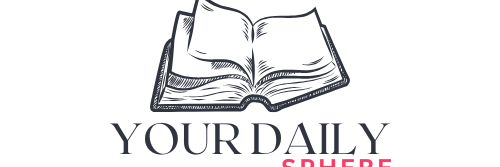JPG to PDF Converter
Convert multiple JPG images to a single PDF document. Choose orientation, resize, and download instantly.
Click or Drag & Drop JPG Images Here
Or paste image URLs:
Preview of Selected Images
How to Use Our JPG to PDF Converter
This online tool allows you to convert JPEG images into a downloadable PDF file quickly and easily. Whether you're converting digital photos, scanned documents, or screenshots — our JPG to PDF converter turns them into a professional document ready for sharing or printing.
Steps to Convert JPG to PDF:
- Upload Images: You can drag and drop JPG files or select them from your device.
- Paste URLs: If your JPG images are hosted online, simply paste the public Dropbox or Google Drive links.
- Set Options: Choose between portrait or landscape orientation and set desired PDF page size.
- Convert: Click "Convert to PDF" and wait for the process to complete.
- Download: Save your PDF file directly to your computer with one click.
Why Use This Tool?
- No Installation Required: Works entirely in your browser.
- Free & Confidential: No login required; all processing happens client-side.
- Fast Conversion: Handles large batches of images efficiently.
- Responsive Design: Works perfectly on desktops, tablets, and smartphones.
Use Cases:
- Create PDF portfolios from digital artwork
- Combine receipts or bills into one document
- Prepare photo albums for printing
- Scan and organize documents via mobile photos
Supported Sources:
- Local JPG files
- Dropbox image links
- Google Drive shared image links
Post Views: 87